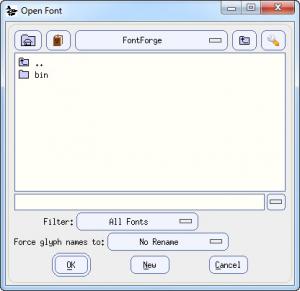FontForge
2016.04.04
Size: 15.7 GB
Downloads: 14488
Platform: Windows (All Versions)
Fonts are used by anyone, no matter if he has the Windows operating system installed on his computer or another operating system. Still, there are situations when a user may want to edit a certain font file and create personalized letters or numbers. Looking for fonts on the Internet may not be a solution, because it's really difficult to find a font which will be ideal for the user.
In this situation, you could install FontForge, a Windows program which allows you to modify any kind of font and personalize it in any way possible. Installing FontForge is not a problem, as the installation process is seamless and can be completed in little time. After the application has been installed and launched, the user first needs to select a font file from his computer. Optionally, he can create a font file from scratch and define each letter of the alphabet, but this process may take longer time than just modifying an existing font.
After selecting the desired font file, one will just need to click on the letter, number or symbol that he wants to modify. At this point, a new window will be opened, in which the user can manually modify the selected character. For this purpose, he will be able to use drawing tools similar to the ones found in Microsoft Paint. While modifying the character, its thumbnail will be refreshed in real time, allowing the user to see how the new character will look. Having the character modified, one will be able to save the modification and create a new font file or just update the existing one.
By accessing the Font Info option, one will be able to see advanced information regarding the opened font file. Still, some information may not be understood by inexperienced computer users.
Pros
It allows you to modify any font file and edit any character included in it, manually. Besides that, the user can see a preview of his modification in real time. Furthermore, the program can edit existing font files or it can create new fonts from scratch.
Cons
Some information displayed in the Font Info tab may not be understood by some computer users. Using FontForge, you can easily and quickly modify any font file and edit any of its characters freely.
FontForge
2016.04.04
Download
FontForge Awards

FontForge Editor’s Review Rating
FontForge has been reviewed by Jerome Johnston on 26 Sep 2012. Based on the user interface, features and complexity, Findmysoft has rated FontForge 4 out of 5 stars, naming it Excellent